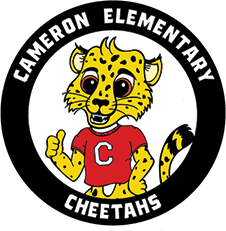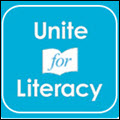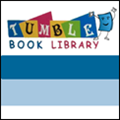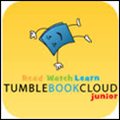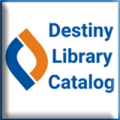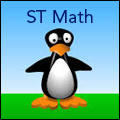Student Links
Online Learning Resources
😎Summer Resources
🎤Flocabulary - Sign in with your student Google account (StudentID# @ fcpsschools.net) to reconnect with your class from the school year. Pick the Vocabulary section, and choose a color to start with! You can also choose science, math, social studies, or any other topic to keep learning new content. Check back every Friday for a new The Week in Rap Jr.
💙Clever - Sign in with Google. Use this as a home-base to get to some of the sites you use to learn during the year!
- 🎨Wixie - Try the Month-by-Month section to find fun summer activities!
- 🐧ST Math - continue solving puzzles!
👾Interland - Practice being a good digital citizen with Google's Be Internet Awesome game.
⌨️Typing Club - Practice typing with all of your fingers! This is a new course, so you'll start fresh for the summer. See how many levels you can complete!
🪄Canva- Sign in with your Google account. Use Canva to show off your creativity this summer! Make collages, bookmarks, posters for your room, signs, and more!
🤖Coding - Return to the Hour of Code Choice Board from this school year! Make sure you're signed into Google with your FCPS Google account.
❔Password reset: Under Reset or Recover Forgotten Password, use the Student link to reset the account password.